This page is meant for researchers. If you are an identifier coordinator, visit this page.
The ORCID iD is linked to the OBD IS Věda module directly in the OBD and consists of three main steps:
Sign in to the system
Grant consent to linking
Set up synchronisation of publishing data
For detailed instructions on how to link OBD and ORCID, please refer to the following manual.
A brief overview of the basic steps is given below.
Not got an ORCID iD yet? Set it up here.
Need help with your profile? (e.g. forgotten password, multiple profiles, etc.) Click here.
Linking an ORCID profile with the OBD: IS Věda module is voluntary. All authors from Charles University can decide for themselves whether to activate the link.
However, the registration of ORCID iD in the OBD: IS Věda module is mandatory for publishing authors in the My Identifiers section (see Rector's Directive No. 40/2021). The following manual will help you with the registration of scholarly identifiers.
Sign in to the OBD: IS Věda module at: https://is.cuni.cz/veda
(Further information about the possibilities for signing in to IS Věda can be found here).
Enter the IDENTIFICATORS module.
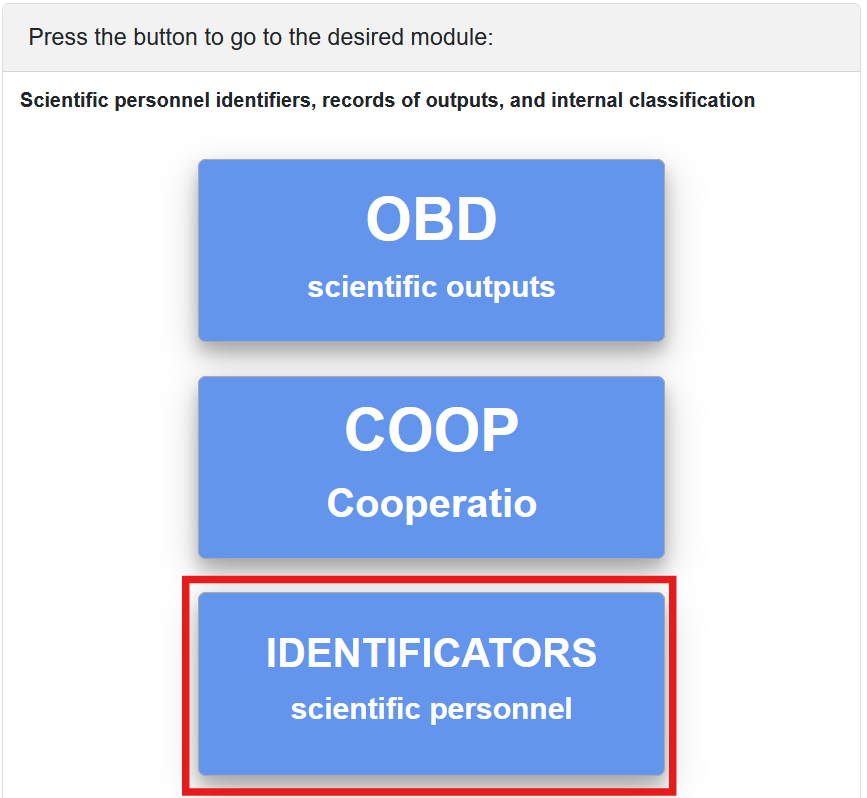
Scroll down to the Consent section and use the green consent button to link your ORCID profile.
If you find that your ORCID profile is not listed in the identifiers, add it.
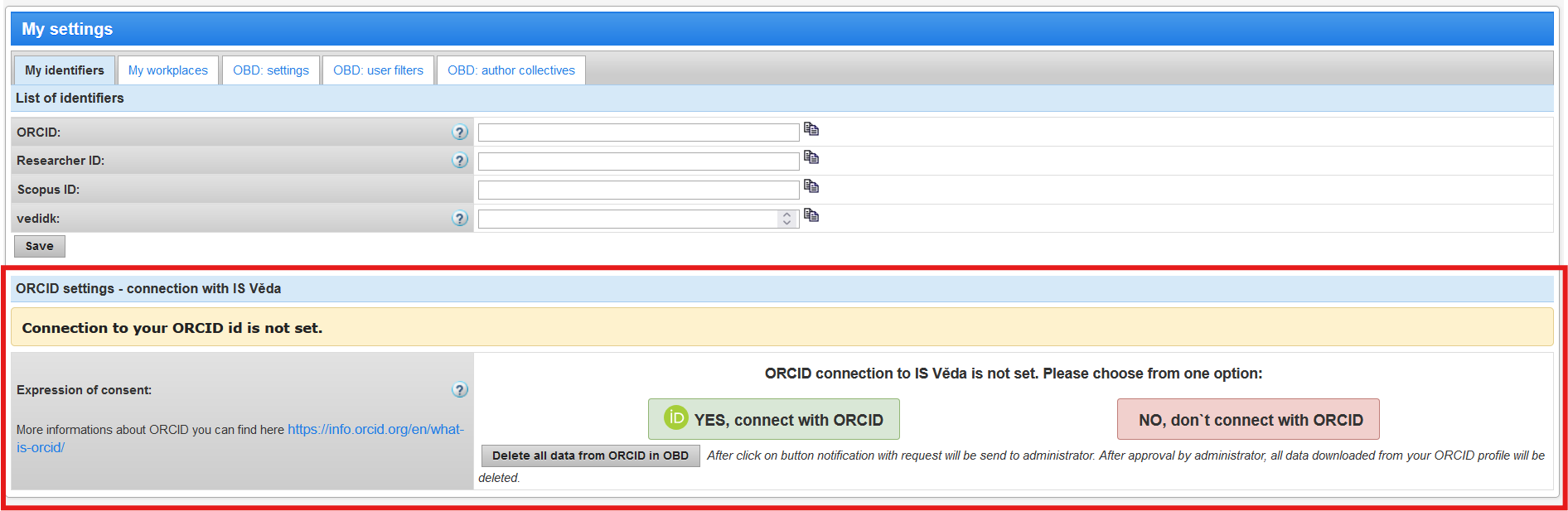
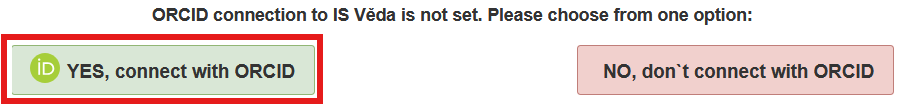
Once consent is given, data on your affiliation and date of employment will be entered into your ORCID profile.

Once you have given your consent, you can set the synchronisation attributes:
| a. |
Automatic transfer |
| b. |
Automatic transfer according to your terms |
| c. |
Manual submission |
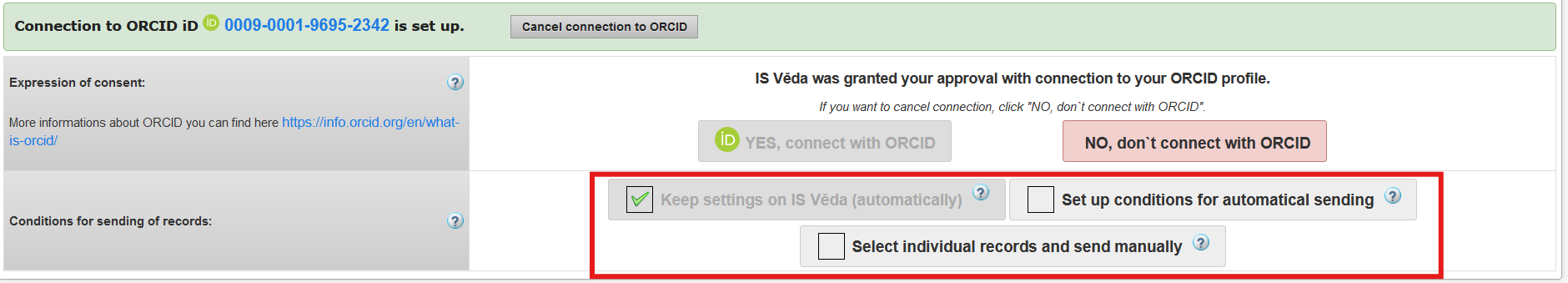
You can revoke and unlink your ORCID profile and OBD IS Věda at any time via the Unlink ORCID button.
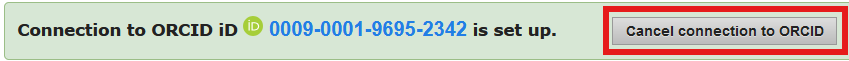
If you are not interested in linking at all, you can choose NO, I do not want to link to ORCID. (You can change this decision at any time.)
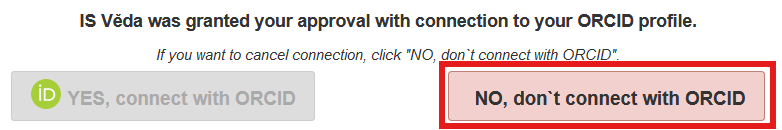
If you need help with the linking process, please contact your faculty identifiers coordinator via the HelpDesk in OBD IS Věda.
Residency, Invoicing and Correspondence Address
Charles University
Central Library
Ovocný trh 560/5
116 36 Prague 1
Czech Republic
Office Address
José Martího 2 (2nd floor)
160 00 Prague 6
Phone: +420 224 491 839, 172
E-mail: openscience@cuni.cz
Www: openscience.cuni.cz